It's much the same process but without the 'buying' from amazon. I say it that way because, well, you don't buy the books because they are free.
Anyway, shall we get started? First go to the site you wish to download books from. In this case I will use Manybooks.net
Enter the author, title, subject or genre you are looking for in the search box.
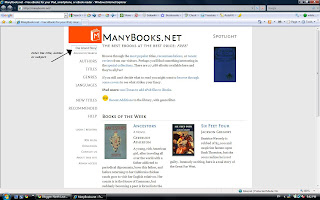
At first I tried Our Island Story but with no results so instead I chose An Island Story by H. E. Marshall. Press enter (or if you would like to try the Advanced Search click that).
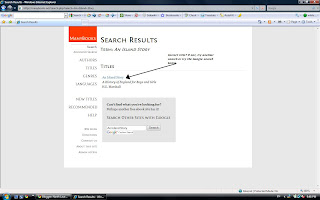
Click the title listed if it is correct. If it isn't, try another search or the Google search. When you find the book you want, you see an excerpt, which is nice. On the right you see the download pull-down box.
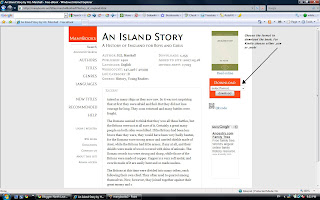
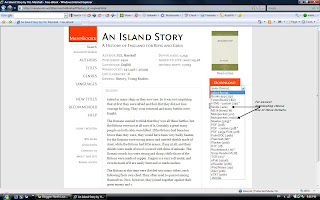
From here the process of opening and reading the book is the same as if it were downloaded from Amazon.com
Depending on your browser, you may need to choose the file to put the book in. Usually I use Google Chrome and it downloads it automatically. I will post a tutorial on that another time.
I hope it has been somewhat helpful. Leave some feedback if you were helped...or if you weren't help me figure out where I went wrong ;)
I hope it has been somewhat helpful. Leave some feedback if you were helped...or if you weren't help me figure out where I went wrong ;)

No comments:
Post a Comment
Thank you for stopping by my blog. Please leave a comment, I love them! Have a great day! ~Blossom
PS: all comments are moderated so you won't see it posted immediately :)