So last post my Kindle for PC was downloading the book that I had just ordered (for free!) from amazon.com
I left it for a bit and did some other things. When I came back, here is what my Kindle looked like:
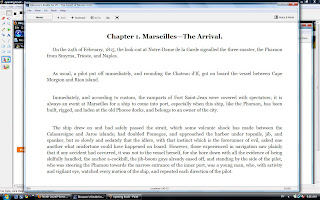
It automatically opens at the 'beginning' of the book, not necessarily where you want it to. You can find a different location of the book by clicking on Go To. A drop down menu will appear with your options. Some books will allow you to go to the Table of Contents, but this one unfortunately does not have that feature. If you click on Cover, that is exactly where it takes you.
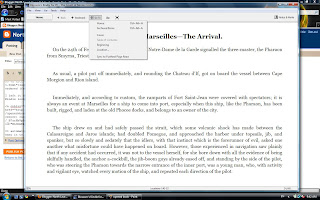
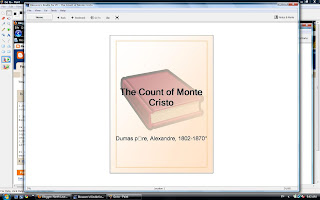
You can turn the pages using your arrow keys, or placing the mouse cursor on the right or left of the page and clicking. For this book, a few 'pages' into it, there is a Table of Contents which are linked to the particular chapter in the book. Click on a chapter, and you're taken to the beginning of that chapter.
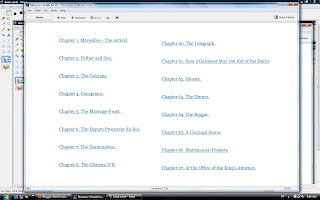
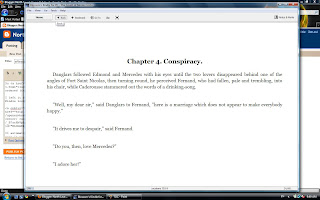
You probably can see that I have a larger screen on my computer and it spreads out the eReader quite a bit. I personally like to have the books I'm reading look more like, well, books. To do that, click on the Aa icon at the top of the eReader. From here you have the option of changing the size of font, the number of words per page, the color of the background (and if you choose black, then the font turns white), and the brightness of the page.
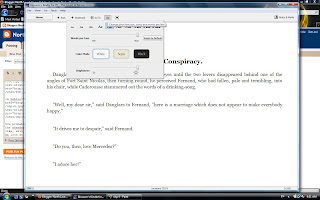

If you are not happy with your settings you can choose to reset it to the default setting. Also if you accidentally go to the wrong place in the book, click Back and it takes you to your last viewed page. One of the good things about the Back feature is that even if you scroll over a page or a few and then realize you are in the wrong spot, clicking Back takes you to the place you were before you turned any pages.
The Kindle for PC is a great eReader, in my opinion. It has some 'faults', such as the format the books are in to download them needs to be in one that it reads. If you go to Project Gutenberg and want to download an etext book to read on your Kindle for PC, as far as I know and have tried, you cannot read it on your Kindle for PC. In this case, you need to download it as a Mobi or MobiPocket format. The Kindle for PC will not read EPUB format.
No comments:
Post a Comment
Thank you for stopping by my blog. Please leave a comment, I love them! Have a great day! ~Blossom
PS: all comments are moderated so you won't see it posted immediately :)