If you use the AO curriculum, or OFE, or any other curriculum where your books are free but online, eReaders come in handy. You can print off the books but if money is an issue eReaders make it possible to view them in a much better way than just on the computer screen.
I am with those of you that say, "I would love one but they are too expensive right now." Not to brag ...but I was given a Kindle for my birthday...or I wouldn't have one either!
The internet is great, wouldn't you agree? But what if you can't find what you are searching for? That is where social networks (such as Yahoo! Groups, Google Groups, Facebook, MySpace *I don't/won't recommend that one very often*, email, support groups, etc) come in super handy! Some day I plan on compiling a list of groups and sites that are perfect for social networking for homeschoolers- yep, I'm partial to homeschoolers :)
This post however, is for a few eReaders for the PC that I have come across because of specifically my Yahoo! Groups. Those ladies are great! They can find anything!
First, is Kindle for PC. I have posted some about this before but nothing too in depth because I hadn't used it very much myself. The little clickable icon down there is for the Kindle to purchase but if you click on it and then scroll to the bottom of the page you can see the link to click for the Kindle for PC or MAC versions.
After you have downloaded the Kindle for PC it should look like the next screen (sort of!)
This is a very easy to use eReader. Here is a screenshot of my Kindle for PC. It has a lot of books on it right now!
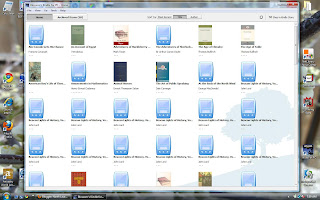
If you click on Shop in Kindle Store in the upper right corner of the Kindle for PC, it will open Amazon.com in a window. From here you can either type in what you are looking for in the search bar or on the left sidebar are some more options. My favorite are the FREE books :)
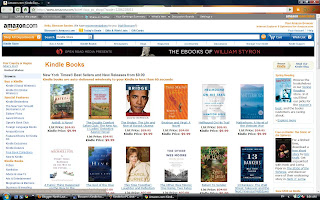
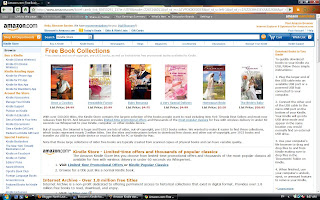
To download a book to your Kindle for PC is so easy! Pick your book, click "Buy Now with 1-click". If you don't have an account and the information set up beforehand, then the screen you see will be a different one, prompting you to fill in the information required. If you do have all that taken care of, your book should be delivered practically immediately!
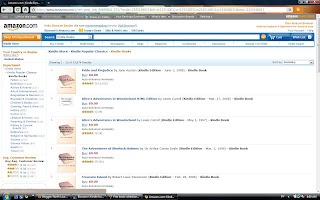
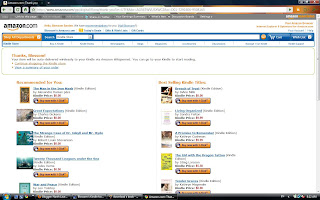
Once on the Kindle for PC, it may go to Archived Items. If the file is large it will most likely go here. The smaller ones usually show up on the Home screen almost immediately. I downloaded the Count of Monte Cristo and it went first to Archived Items.
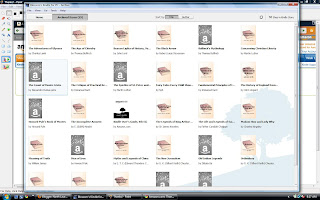
I double clicked on the book in Archived to open it and as I suspected, it was still downloading.
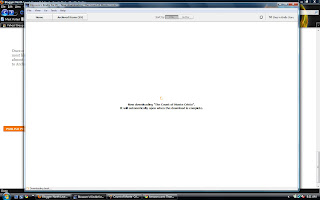
Okay, that is all I have time for right now. I will post another to finish up with Kindle for PC and hopefully get to the other great downloadable eReaders as well :)
Blossom,
ReplyDeleteHow great that you did these posts! I'm going to read the others as well. I meant to write and tell you that I had the same trouble as you -- not finding my kindle pc books on my actual kindle. Did you figure out the problem? I really want to get the cm series on my kindle.
By the way, my friend and I recently started up a network for Charlotte Mason educators. www.charlottemasoneducation.ning.com
Come check it out. I'd love to see you join. Hopefully it will be just such a place to find what you're looking for and to connect with other CM educators.
Warmly,
Kristine