On this post, I will be working with Mozilla Firefox downloading a book from Manybooks to the Kindle for PC.
This is assuming you have chosen your book from Manybooks and are choosing the format for download. Choose .azw or .mobi for use with Kindle for PC. Click download. A dialogue box will pop up asking if you would like to Open or Save the file.
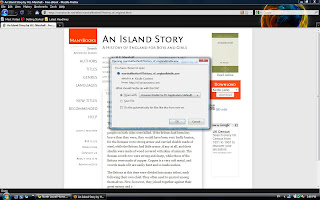
You can either have it open directly with Kindle for PC, which might be the easiest way, or Save the file manually. For the purposes of downloading the book to Kindle for PC I will choose to have it directly opened/downloaded right now.
This next screenshot is of Google Chrome opening Kindle for PC but it will look the same with Mozilla Firefox, mine was just too fast for me to capture a screenshot.
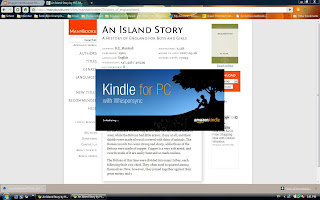
Kindle for PC opens and begins the book. Check here for an how-to on using the Kindle for PC.
Once again, Blossom, like I said on your AO Kindle booklist blog, you are just a God-send. I'll be siteing your work in my latest post.
ReplyDeleteI also grabbed your Latin quote and am using it for my signature. Perfect!
Stop by: Mother Robin's Notes from the Nest
Thank you for sharing this blog. I enjoy reading it. Keep posting more. I enjoy reading your blog.
ReplyDelete